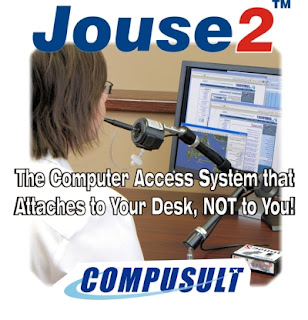The Research Speaks!
We had a chance to review two research articles about the importance of assistive technology and the positive impact it can make in individuals with disabilities. Here are our findings.
Article 1:
Summary: Assistive technology is extremely useful as devices and services to help children communicate, be social, be mobile and participate in everyday activities. The earlier a child can learn skills necessary to use higher level assistive technologies, the better. What better time to start than as an infant/toddler.
But according to a study by Dugan, Campbell and Wilcox in 2006, there is an underutilization of assistive technology in early life. In this study, they assessed decision making practices of professionals working with children (infants and toddlers) with disabilities. According to the literature they reviewed, the following four statements respresent factors that most frequently are describe in the literature as contributing to the underutilization of AT with infants and toddlers:
1. Young children need to have certain skills (use of their hands or ability to recognize symbols) before they can use AT.
2. AT requires extra effort from a child adn it is much easier to just do things for the child instead. (extra effort)
3. Using aT means giving up on teh natural way and may prevent teh child from learning certain things. (giving up the natural way)
4. AT costs a lot of money adn it is a good idea to wait until the child is older to decide what will work. (cost)
The authors hypotehticalized that there would be a link between peoples attitudes toward four belief statements about AT use and their decisions to use AT within six hypotehtical intervention decision making scenerios. An example of such scenerio would be 'A child can hold but not manipulate toys." They are given four possible intervension strategies to choose from. They found that even though the people in the study who disagreed with the statement, later when they were asked specific scenerios and given choices for how they would handle the situation, technology intervensions were not selected until the child was older than 24 months. Even then, high tech options were rarely chosen between the ages of 25 and 36 months with exception of bathing. They tended to choose skill building interventions across most of the scenerios. Even for those children who were 25-36 months old, they still chose skill building interventions even when the child was unable to perform the skill (significant delays).
This article indicates to me that individualized training and professional devlopment is needed in these areas for people working with young children with disabilities. If strategies of low and high tech assistive technologies were developed as an infant/toddler, they would be set up for success as they approach schooling.
Article 2:
Summary:
Assistive technology is extremely useful for those with MS. It can help them be more independent and less reliant on their friends and family. MS is an autoimmune disorder that affects movement, sensation and bodily function; 80% of patients within 10-15 years of the onset of the disease have difficulty with gait,fatigue and loss of balance. Typically people who suffer from MS use some type of Mobility Assistive Technology (MAT) and it has drastically helped them to continue their daily activities and to be less reliant on those around them.
Examples of MAT devices for persons with MS are: canes, walkers, orthodics, wheel chairs etc.
This article broken down many of the MAT assistive technologies for persons with MS and showed the benefits of increasing independence for people with MS and their families.
However the article noted that one of the biggest problems for a AT specialist is finding the MAT that best suits the person with MS.
The possibility of losing mobility due to MS is very stressful for those diagnosed with MS and it was noted in the article that being able to access a MAT device is very important psychologically for them and their family.
The article stated one of the most important things when working to find an assistive technology for MS patients is to find things that help them to maintain their independance, and assistive technology is helping to do this in a big way with such high tech devices as the segway, scooters etc.